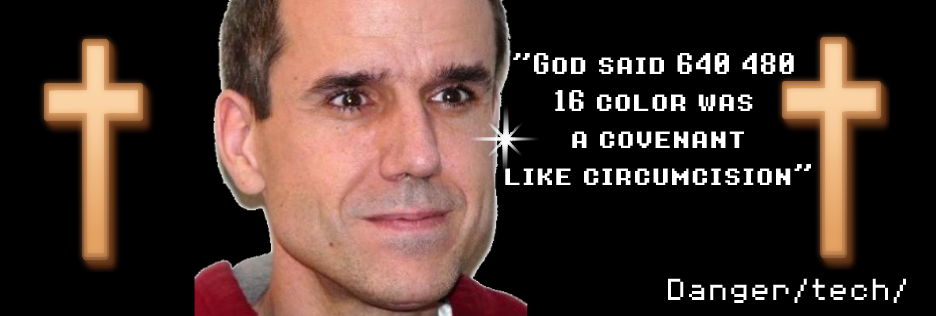
This thread is permanently archived
I need help with a crt
| What would be really nice would be to trace the function all the way to the remote- so test artificial signals out of the area the sensor feeds to, then test signals to the ir sensor from like an ir gun programmed with known Good signals, when the remote itself. I assume that would be very difficult.
Oh! Does the remote have batteries!
| Yes, yes it does.
| :<
| I emailed the company and they just refunded me, the bare minimum.
I just wanted some help not money bro.
Fuck that company.
| :<
I found manuals! https://www.manualslib.com/products/Toshiba-Md9dp1-9-Crt-Tv-31494.html
Both service manual and owners manual!!! …oh you read it.
Page 11 of owners manual shows the remote sensor at the bottom left of power button!!! That’s the IR sensor!!!
Page 13 talks about remote operation. Might be worth walking through each step to be sure the batteries weren’t reversed or anything?
| Also can you test it out with anime now? The front controls and input at the front bottom right for digital media or just using DVDs directly should work I think!!
| >>1043570 thing is though I don't think the tvs IR sensor works anymore.
I've swapped batteries a number of times, to no avail. I'll continue fucking with it.
| Yeah… still your system is enough for your objective of watching- it’ll even be like actually watching it on tv ; ), and if you have virtual input you can just control it from there
| >>1043700 Wait virtual input is an option, how do I look into this.
I just want to be able yo navigate dvd and Blu-ray menus so I don't have to leave it on.
| Just use an LCD you fucking zoomer.
| Oh sorry I meant using the pegs to feed video from a computer to test its actual playing ability not a separate control system :<
Ok new ideas!!!
Look up the manual about the control panel, then extend the wires to the controls, and move them to the couch!
Attach a WiFi enabled computer to the controls and manipulate it from your phone!
Get digital versions of your DVD and blue rays, then mbe put them on a device which can toggle power to the TV and what it feeds to input jacks
| Also you can buy a hdmi to rca and plug your computer into a crt. Windows UI will be tough to read but you can manually adjust the screen size using your GPU driver
Once you do that, you can play games or play movies.
I wrote about it about half a year ago here, but my CRT failed me so I just use a 19" 5:4 display (I play 4:3 media in native resolution). It's a cool LCD because it has IPS
| (By native resolution I mean there are black bars on top and bottom not a big deal)
| >>1043728 You, are missing the point.
>>1043755
This is a fascinating idea actually, and would solve the problem.
Thanks 2nd g/u/rl!
This thread is permanently archived
| I have an old toshiba md9dm1 model dvd player tv combo.
It's in good condition, in as far as it still functions.
I got a remote from Amazon that claims it's programmed for this specific model, but no response from thee tv.
I just wish to watch retro anime the way god intended, with.
Perhaps it's the ir sensor that's the issue but I have read the manual and I cannot for the life of me find it.